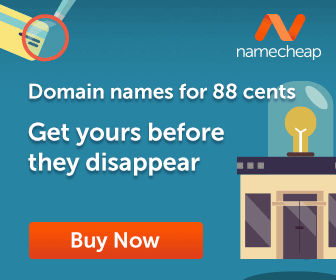For the uninitiated, NameCheap is regarded as one of the fastest-growing companies in the United States. It began as a domain registrar in the year 2000. And, when it started, the company provided cheap domain names for websites that needed them.
However, seven years later, the company added web hosting to its services. The fact remains that the path NameCheap took is one that is common with most hosting and domain providers.
In a bid to expand its customer base, the company also added Do-it-yourself site-building software. This will be used by those that have no experience with coding. NameCheap has its website builder, which is included in all its shared hosting packages.
Nevertheless, before you set up your website with the aid of NameCheap, there are certain things that you should bear in mind. Firstly, NameCheap provides different hosting plans.
Plus, for those that would want more control over their servers, NameCheap offers VPS hosting. This will enable users to gain more root access. Bear in mind that its dedicated servers are top notch and used by big companies.
Interestingly, they sell top-level apps, domain names, and even private email hosting. If you want, you can easily migrate to NameCheap. It does not come with a price, plus you get a free domain name and an SSL alternative.
Contents
How To Set Up Your Website With NameCheap
When you plan on setting up a website, it is vital to note that you will be buying a domain as well. It entails going to a domain name registrar to acquire the domain. Now, you can quickly get one using NameCheap.
It is important to note that, majority of the web hosting providers offer free domain names to users. They make this offer when you want to buy a hosting package. However, it is advisable to purchase your domain name separately.
You are doing this in a bid to have more liberty and control over the domain name. To purchase a domain name from NameCheap, you are to follow some rules.
1. The Domain
When you want to purchase a domain name from NameCheap, there are steps to follow. They include:
• Step One
The first step to take is to visit the NameCheap website and browse through for the domain name you want. You are browsing through to check if it is available.
• Step Two
After confirming its availability, you can proceed to add it up to your cart and checkout.
• Step Three
At this point, you can verify your order and begin the signup process for a NameCheap account.
• Step Four
If you are at this point, you should continue your checkout process to buy your chosen domain.
• Step Five
Now, you must have successfully checked out, and you can finally access the NameCheap account you created on your dashboard. This is done to manage the new domain name.
However, if you do not have an account with NameCheap, you can follow the next step, which is to input:
- Your username
- Password
- First name and last name
- Email address
Then click on the button that suggests you should create an account and continue. Ensure that you bookmark the link because you will be going back to it later on. When all these steps are done, you can proceed to register with any web hosting provider.
2. Pricing of domains
When it comes down to getting a web hosting provider, you can easily access NameCheap’s website builder. However, you are to buy a shared web hosting plan and connect a minimum of one domain.
Understand that; there are diverse options available for domains. You can have a .website domain or a paid domain. Also, you can choose to transfer your domain from a totally different registrar.
Nevertheless, the price of your domain will differ, although it will entail a yearly upfront fee as well as a continuous renewal fee. Nonetheless, as for the shared hosting packages being offered by NameCheap, you can choose:
• Stellar
This goes for $1.29 monthly, plus an estimated $15.44 for the first year or the first purchase. You can decide to go for the subsequent years plan, which goes for $30.88 yearly and $2.57 a month.
There is also the $2.88 monthly plan, and you will have a fee of $34.56 annually. However, the stellar package gives you access to about three websites and twenty GB SSD
• Stellar Plus
This package costs $26.44 for the first year purchase and $2.20 monthly. You can choose to go for the $52.88 fee for subsequent years and $4.41 regularly. There is also the monthly plan of $4.88 regularly and $58.56 yearly.
Attached to the Stellar plus are unlimited websites and unmetered SSD.
• Stellar Business
For the first year or first purchase, you can stick with the $49.44 plan and $4.12 a month. Or, you can go for the subsequent years plan of $98.88 yearly and $8.24 monthly. There is also the $106.56 yearly and $8.88 regularly.
You will get unlimited websites as well as fifty GB pure SSD disk space. Understand that; shared hosting means that you will have to share server space with some websites. This is why it is affordable.
When it comes to the pricing, the difference in the three levels boils down to the number of websites users get to create plus the amount and type of disk space.
3. NameCheap Email Hosting
When it comes to NameCheap’s email hosting, you will get a lifetime free WhoisGuard security protection for the domain you purchase. It comes with fifty positive SSL certificates. The SSL certificates are free for the first year.
Furthermore, you are guaranteed of a thirty days money-back guarantee. However, this guarantee is for first-time costumers alone.
4. NameCheap Hosting
When it comes down to web hosting on NameCheap, the steps to follow are quite easy, especially after choosing the account plan to use. We have already mentioned how you can create your domain name earlier.
If you have gotten a domain name, you must have already registered a new account with NameCheap. For those who have an account already, the next step is to log in and proceed.
The step you are proceeding to is to add a payment method. You will be doing this to make payment by clicking on the button that states for you to continue. When this is done, you must review your order and make due payment.
You can finally hit on the pay now button, and your hosting account will be created. When this is done, you are to click on your manage button and hit on the Nameservers section.
Ensure that your domain Nameservers have already been set to NameCheap web hosting DNS. Note that, you can finally log in to your cPanel when you follow the login credentials that will be sent to your email.
Building Your Website With Easy Steps
To create your website using NameCheap, all that you need to begin with is to purchase a shared hosting plan. When you are buying the plan, you can get a domain name at a discounted price.
The next step is to follow all the instructions that will be sent to your email when you create an account with NameCheap. Then, find the website builder icon that will be located in your cPanel account and select a domain name.
When all this is set, you can begin building the website of your dreams by selecting a design template of your choice.
Final Steps in Setting Up Websites
On a general note, NameCheap is straightforward to use, especially with its user-friendly interface. It makes use of the most prominent control panel in managing websites. Also, you are likely to host roughly three websites using its basic plan.
- Apple’s Steve Jobs Think Different / Crazy ones speech and advertising strategy - June 2, 2022
- Philip Kotler on Marketing and the 4 Ps - June 2, 2022
- Digital Marketing Predictions for 2023 - June 1, 2022